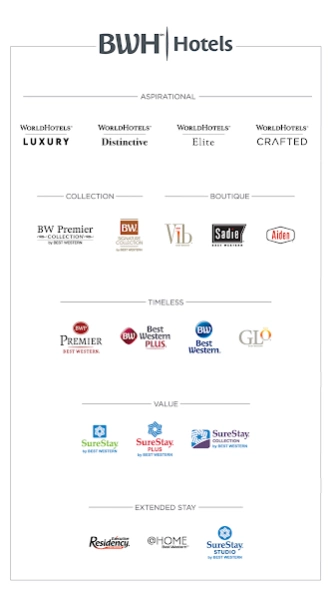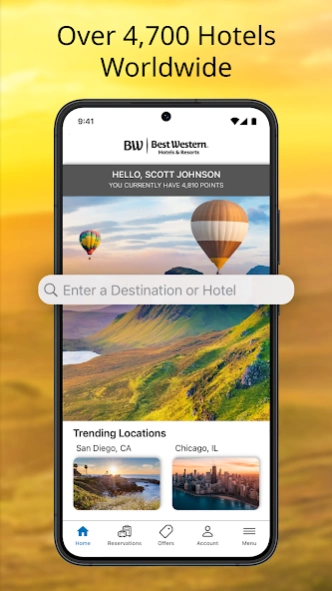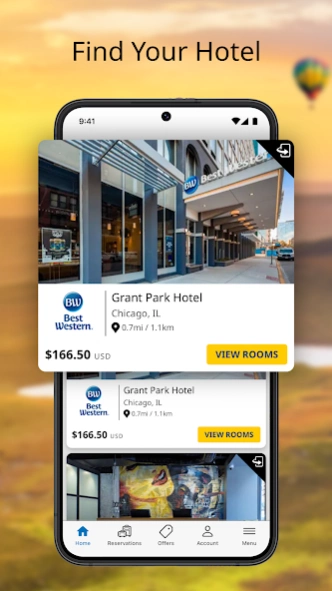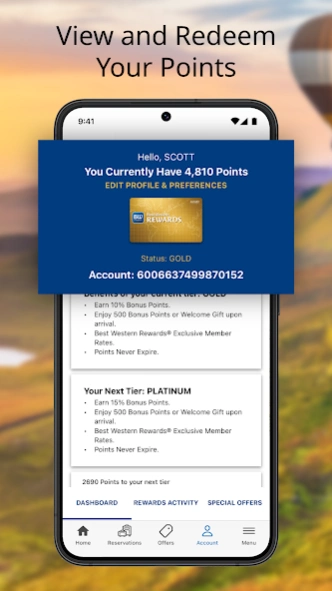Version History
Here you can find the changelog of Best Western To Go since it was posted on our website on 2015-04-25.
The latest version is 7.2.03 and it was updated on soft112.com on 22 April, 2024.
See below the changes in each version:
version 7.2.03
posted on 2024-02-13
Exciting New Update: Enhancing Your Experience!
Here's What's New:
Special Offers Just Got Better: Stay tuned for more enticing offers, now presented in a streamlined way.
Performance Tweaks and Bug Fixes: We've fine-tuned our app for smoother, faster, more reliable usage.
We're committed to continuously improving your experience. Thank you for choosing our app - enjoy these latest enhancements!
version 7.2.02
posted on 2023-11-09
We've made some important updates to improve your app experience:
What's New:
- Updates to performance and stability
- Updates to My Stay feature
- Optimization/Bug fixes for better performance
Thank you for using our app! Enjoy the latest improvements!
version 7.2.01
posted on 2023-10-10
We've made some important updates to improve your app experience:
What's New:
- Updates to Policy Details
- Optimization/Bug fixes for better performance
Thank you for using our app! Enjoy the latest improvements!
version 7.2.00
posted on 2023-09-19
We've made some important updates to improve your app experience:
What's New:
- Updates to hotel details experience
- Optimizations for better performance
- Updates to reservation details experience
Thank you for using our app! Enjoy the latest improvements!
version 7.1.12
posted on 2023-08-11
We've made some important updates to improve your app experience:
What's New:
- Resolved minor display issues on the “My Account” and “My Stay” screens
- Optimized the My Account section for better performance
Thank you for using our app! Enjoy the latest improvements!
version 7.1.11
posted on 2023-07-07
• Updates to navigation and user experience
• Updates to Reservation Features
• Updates to Login Features
version 7.1.10
posted on 2023-06-12
Updates for language support
Updates to user experience and navigation
Updates to reservations feature
Performance updates
Updates to account feature
version 7.1.8
posted on 2023-04-25
Updates to navigation and user experience
Updates to Reservation Features
Updates to Login Features
Performance Enhancements
Minor defect fixes
version 7.1.4
posted on 2023-03-22
Performance Enhancements
Minor defect fixes
version 6.7
posted on 2022-03-14
Manage your account, check reservations, or book your next stay at any Best Western hotel with the Best Western To Go App.
- Minor defect fixes
- Updates to Forgot Password feature
- Updates to Reservation lookup feature
- Performance Enhancements related to Session Timeout and Crashes
- Updates to Loyalty Features
version 6.6.5
posted on 2021-11-12
Manage your account, check reservations, or book your next stay at any Best Western hotel with the Best Western To Go App
. Add option to see password when logging in
. Improve app security
version 6.6.4
posted on 2021-08-19
Manage your account, check reservations, or book your next stay at any Best Western hotel with the Best Western To Go app.
. Bug fixes
. Updates to Mobile Key features
version 6.6.3
posted on 2021-05-19
Manage your account, check reservations, or book your next stay at any Best Western hotel with the Best Western To Go App
. Updates to ADA features
. Updates to Mobile Key features
version 6.6.2
posted on 2021-03-19
Manage your account, check reservations, or book your next stay at any Best Western hotel with the Best Western To Go App
. Fix to correct a translation issue in the German language
. Fixes to resolve issues with login
. Enhancements and fixes to improve reservation display and management
version 6.6.1
posted on 2021-03-03
Manage your account, check reservations, or book your next stay at any Best Western hotel with the Best Western To Go App
. Enhancements to reservation features and services
. Fixes to resolve user interface bugs
version 6.6
posted on 2021-02-03
Manage your account, check reservations, or book your next stay at any Best Western hotel with the Best Western To Go App
. Enhancement to allow selection of up to 9 rooms on a hotel search
. Best Western Rewards services enhancements
. Updates to Mobile Key
. Fixes to resolve crashing and a data issue on the Best Western Rewards Dashboard
. Fix to resolve session timeout issues for logged-in users
version 6.5.3
posted on 2020-12-24
Manage your account, check reservations, or book your next stay at any Best Western hotel with the Best Western To Go App
. Enhancements to login and authentication services
. Fix to address points balance failing to update after a transaction occurs on the Best Western Rewards dashboard
version 6.5.2
posted on 2020-12-07
Manage your account, check reservations, or book your next stay at any Best Western hotel with the Best Western To Go App
. Updates to translations for supported alternate languages
. Fix to address issues reported with app resets while switching languages
. Fix to address a minor UI issue on reservation detail views
version 6.5.1
posted on 2020-11-30
Manage your account, check reservations, or book your next stay at any Best Western hotel with the Best Western To Go App
. Enhancements to improve Mobile Key Features
. Resolution to rate code display issue
version 6.5
posted on 2020-11-12
Manage your account, check reservations, or book your next stay at any Best Western hotel with the Best Western To Go App.
. Enhancement to provide a rate type selector to guests searching for hotels
version 6.4.3
posted on 2020-10-22
Manage your account, check reservations, or book your next stay at any Best Western hotel with the Best Western To Go App
. Enhancements to improve Mobile Key Features
. Fixes for alternate language UI issues and missing translations
version 6.4.2
posted on 2020-10-07
Manage your account, check reservations, or book your next stay at any Best Western hotel with the Best Western To Go App
. Enhancement to allow Best Western Rewards members to access their dashboard via the welcome banner on the Home view
. Enhancements to improve app security and performance
. Fixes for UI and data presentation
version 6.4.1
posted on 2020-09-10
Manage your account, check reservations, or book your next stay at any Best Western hotel with the Best Western To Go App
. Enhancements to improve support for devices on Android 10
. Fixes for in-app browser controls and calendar controls
version 6.4
posted on 2020-08-24
Manage your account, check reservations, or book your next stay at any Best Western hotel with the Best Western To Go App.
. Enhancement to allow Best Western Rewards members to Use Rewards Points in searches
. UI enhancements
version 6.3.6
posted on 2020-08-14
Manage your account, check reservations, or book your next stay at any Best Western hotel with the Best Western To Go App.
. New enhancement to enable Mobile Key functionality at select hotels
version 6.3.5
posted on 2020-07-29
Manage your account, check reservations, or book your next stay at any Best Western hotel with the Best Western To Go App.
. New enhancement to allow users to stay logged-in
. Fixes for UI and session authentication issues
. Fixes for crashing issues reported on the Best Western Rewards dashboard when using alternate languages
version 6.3.4
posted on 2020-07-16
Manage your account, check reservations, or book your next stay at any Best Western hotel with the Best Western to Go App
. Fixes to recently reported crashes
version 6.3.3
posted on 2020-07-09
Manage your account, check reservations, or book your next stay at any Best Western hotel with the Best Western to Go App
. Enhancements to support upcoming new features
. Changes to improve security and authentication
. Fixes to resolve crashing on launch
. Fixes to resolve UI issues
version 6.3.2
posted on 2020-05-19
Manage your account, check reservations, or book your next stay at any Best Western hotel with the Best Western To Go App
. UI enhancement to consolidate Best Western Rewards menu items
version 6.3.1
posted on 2020-04-22
Manage your account, check reservations, or book your next stay at any Best Western hotel with the Best Western To Go App
. Security enhancements
version 6.2.3
posted on 2020-02-07
Enhancements to Best Western Rewards account services
version 6.2.2
posted on 2020-01-09
Get more out of your next stay at any Best Western hotel with the Best Western To Go App
. UI changes for Special Offers on the Best Western Rewards Dashboard
. Fixes for UI bugs and intermittent crashes in alternate languages
version 6.2.1
posted on 2019-11-26
Get more out of your next stay at any Best Western hotel with the Best Western To Go App
. Enhancements to login and authentication services to address long-running issues reported with account access
. Enhancements to Best Western Rewards account and profile services
. UI changes and fixes for the Best Western Rewards member dashboard
version 6.1.2
posted on 2019-07-22
Get more out of your next stay at any Best Western hotel with the new and improved Best Western To Go App
. Enhancements to in-app communications services
. Fixes for issues reported with viewing and cancelling reservations
version 6.1.1
posted on 2019-06-06
. Updates to translations for recently added alternate languages
. Bug fixes and UI enhancements
. Additional code enhancements to support and optimize future updates
version 5.12.9
posted on 2018-02-21
This update includes bug fixes for performance and reliability. Thank you for using Best Western to Go®!
version 5.10.1
posted on 2016-12-22
We are always working to make your Best Western to Go!® experience even better with updated Google Maps and security enhancements. If you are enjoying the app, please consider giving us a review on Google Play.
version 1.0.2
posted on 2010-12-18
Several fixes and updates